Thank you for your interest in the Excellence in Online Teaching course. We appreciate your commitment to providing a quality experience for your online students.
To complete your registration, use the following instructions. If you encounter difficulties while attempting to self-register, please contact us at ccsfacultydev@ccs.ua.edu, describing your problem in as much detail as possible.
- Login to Blackboard using your credentials: https://ualearn.blackboard.com/ultra/
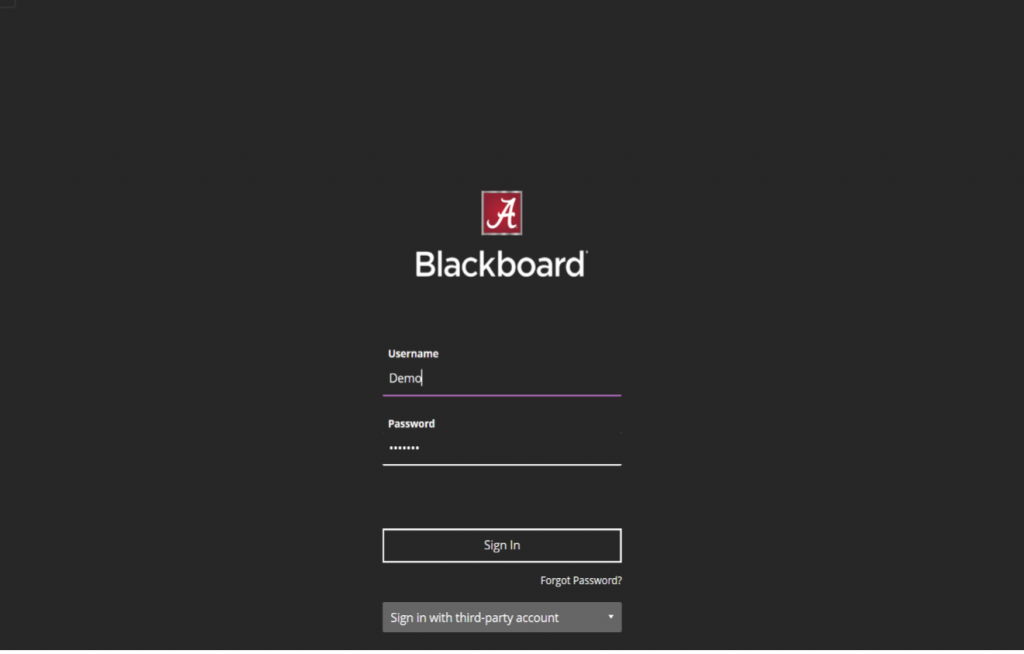
- Open a new tab in your browser & paste the following link in the address/search bar: https://ualearn.blackboard.com/ultra/courses/_237435_1/cl/outline
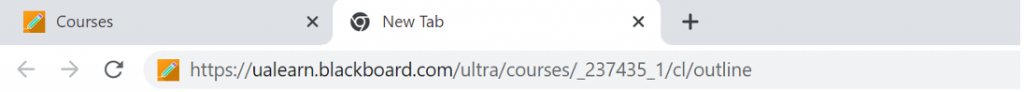
- Scroll to the bottom and select Quick Enroll.

You are now enrolled in the Excellence in Online Teaching course.